I've spent too much time looking into this, some tabs still open in my browser: Link1 Link2 Link3 Link4
I'm supposed to be working!
Anyway, my problem is: I use someone else's scripts to produce lots of heat maps which I then have to review and sort/assign:
Here's an example of one: HM sample
I need to be able to easily distinguish a 0.03 from a zero but as you can see they look virtually the same. Ideal solution would be: White(just zero's)-Yellow-Orange-Red or White(just zero's)-Orange-Red
The dev used 'YlOrRd' like so:
sns.heatmap(heat_map, annot=True, fmt=".2g", cmap="YlOrRd", linewidths=0.5,
linecolor='black', xticklabels=xticks, yticklabels=yticks
)
I've tried a bunch of the standard/default colour map options provided to no avail.
I don't have any real experience building colour maps and I don't want break something that's already working. Would anyone have any ideas?
Thanks
**I'm limited in what code/samples I can post due to it being work product.