I'm trying to retrieve the complete list of the user's preferred languages from a C++/Qt application, as configured in the "Region & language" page in the user's preferences:
For that, I am trying with the WinAPI function GetUserPreferredUILanguages(), on an up-to-date Windows 10 Pro system.
However, the function always only returns the first entry (the main Windows display language), and "en-US". If English is configured as the main language, then only "en-US" is returned. E.g., if I have (German, French, English) configured, ["de-de", "en-US"] is returned, French is omitted. If I add more languages to the list, they are omitted as well. I also looked at User Interface Language Management, but to no avail. GetSystemPreferredUILanguages() for example only returns "en-US". GetUILanguageFallbackList() returns ["de-de", "de", "en-US", "en"].
The code I use:
// calling GetUserPreferredUILanguages() twice, once to get number of
// languages and required buffer size, then to get the actual data
ULONG numberOfLanguages = 0;
DWORD bufferLength = 0;
const auto result1 = GetUserPreferredUILanguages(MUI_LANGUAGE_NAME,
&numberOfLanguages,
nullptr,
&bufferLength);
// result1 is true, numberOfLanguages=2
QVector<wchar_t> languagesBuffer(static_cast<int>(bufferLength));
const auto result2 = GetUserPreferredUILanguages(MUI_LANGUAGE_NAME,
&numberOfLanguages,
languagesBuffer.data(),
&bufferLength);
// result2 is true, languageBuffer contains "de-de", "en-US"
Is this not the right function to use, or am I misunderstanding something about the language configuration in Windows 10? How can I get the complete list of preferred languages? I see UWP API that might do the job, but if possible, I'd like to use C API, as it integrated more easily with the C++ codebase at hand. (unmanaged C++, that is)