I want to display a custom icon in a PyQt window after freezing the baseline with cx_Freeze. The icon displays fine when the unfrozen script is executed from within the IDE (Spyder, for me). I'm using PyQt5, Python 3.6, and Windows 10. Here is my Python script (IconTest.py) that creates a main window and shows the path to the icon and whether the path exists. The icon file needs to be in the same directory as IconTest.py:
import sys, os
from PyQt5.QtWidgets import QApplication, QWidget, QLabel
from PyQt5.QtGui import QIcon
class Example(QWidget):
def __init__(self):
super().__init__()
self.initUI()
def initUI(self):
self.setGeometry(200, 300, 600, 100)
if getattr(sys, 'frozen', False): #If frozen with cx_Freeze
self.homePath = os.path.dirname(sys.executable)
else: # Otherwise, if running as a script (e.g., within Spyder)
self.homePath = os.path.dirname(__file__)
self.iconFileName = os.path.join(self.homePath, 'myIcon.ico')
self.setWindowIcon(QIcon(self.iconFileName))
self.setWindowTitle('Icon')
self.label1 = QLabel(self)
self.label2 = QLabel(self)
self.label1.move(10, 20)
self.label2.move(10, 40)
self.label1.setText("Path to icon file: " + str(self.iconFileName))
self.label2.setText("Does file exit? " + str(os.path.exists(self.iconFileName)))
self.show()
if __name__ == '__main__':
app = QApplication(sys.argv)
ex = Example()
sys.exit(app.exec_())
Here is my result when running the script from within Spyder (unfrozen). As you can see, there is an icon displayed that resembles a stopwatch:
Here is my setup.py for creating the frozen baseline:
from cx_Freeze import setup, Executable
import os, sys
exeDir = os.path.dirname(sys.executable)
platformsPath = os.path.join(exeDir, "Library\\Plugins\\Platforms\\")
iconPath = os.path.join(os.path.dirname(__file__), "myIcon.ico")
exe=Executable(script="IconTest.py", base = "Win32GUI", icon = iconPath)
includes=[iconPath, platformsPath]
excludes=[]
packages=[]
setup(
version = "0.1",
description = "My Icon Demo",
options = {'build_exe': {'excludes':excludes,'packages':packages,'include_files':includes}},
executables = [exe]
)
Here is my result when running the frozen script (the executable in the build directory). As you can see, the stopwatch icon is replaced with a generic windows icon:
Suggestions?