I'm working on the project, where the developers are trying to write understandable code, so there is no sense to use comments in a lot of places. We have a SonarQube, which is used in other projects and we cannot configure it. All we can do is configuring Sonar in our project's POM file. SonarQube is complaining, that there are not comments in our code with the rule "common-java:InsufficientCommentDensity". I know, that we can ignore some rules using sonar.issue.ignore.multicriteria properties like
<sonar.issue.ignore.multicriteria>junit.assertions.include.messages</sonar.issue.ignore.multicriteria>
<sonar.issue.ignore.multicriteria.junit.assertions.include.messages.ruleKey>squid:S2698</sonar.issue.ignore.multicriteria.junit.assertions.include.messages.ruleKey>
<sonar.issue.ignore.multicriteria.junit.assertions.include.messages.resourceKey>**/*.java</sonar.issue.ignore.multicriteria.junit.assertions.include.messages.resourceKey>
but it's not working with "common-java:InsufficientCommentDensity" rule. Why? And is there a way to ignore this rule in our case?
SonarQube version is 6.7 (build 33306)
Sonar Maven Plugin version is 3.4.0.905