What CSS properties should I set so that the columns will wrap underneath one another, ignoring the height of horizontally-adjacent columns?
Unsuccessful attempt
I'm attempting to do this with display: grid, but it doesn't behave how I want. An example:
header {
height: 2.0rem;
background: PeachPuff;
}
footer {
height: 2.0rem;
background: PaleGreen;
}
header,
footer,
section.app-column {
padding: 1.0rem;
}
section#main section#app-column-primary {
grid-area: primary;
height: 5.0rem;
background: Cyan;
}
section#main section#app-column-secondary {
grid-area: secondary;
height: 15.0rem;
background: Thistle;
}
section#main section#app-column-tertiary {
grid-area: tertiary;
height: 10.0rem;
background: Coral;
}
section#main {
display: grid;
grid-template-columns: repeat(3, 10.0rem);
grid-row-gap: 0.2rem;
grid-column-gap: 0.5rem;
}
section#main {
content: "This application requires a display at least 200 pixels wide.";
}
@media(min-width: 200px) {
section#main {
grid-template-areas:
"primary"
"secondary"
"tertiary";
}
}
@media(min-width: 350px) {
section#main {
grid-template-areas:
"primary secondary"
"tertiary .";
}
}
@media(min-width: 520px) {
section#main {
grid-template-areas:
"primary secondary tertiary";
}
}<header>Header ipsum, dolor sit amet.</header>
<section id="main">
<section class="app-column" id="app-column-primary">
Primary app column
</section>
<section class="app-column" id="app-column-secondary">
Secondary app column
</section>
<section class="app-column" id="app-column-tertiary">
Tertiary app column
</section>
</section>
<footer>Footer ipsum, dolor sit amet.</footer>Correct result for 3 columns and 1 column
That does what I need for the three-column ("primary secondary tertiary") and one-column ("primary" "secondary" "tertiary") layouts.
Unwanted layout for 2 columns
But the two-column layout has the tertiary column starting below the secondary column:
Desired layout for 2 columns
What I want is for the tertiary column placement to ignore the secondary column because they won't overlap at all:
How can I do this with CSS? Is display: grid appropriate for this? Should I be using display: flex or something different (if so, exactly what CSS properties do I need)?