What CSS properties should I set so that the columns will wrap with pre-determined column breaks and ordering?
The columns will contain items of dynamic and varying height (so their height can't be specified in the CSS).
Desired responsive layout at various widths


Unsuccessful attempt
(I earlier attempted to do this with Grid layout, but that doesn't work because I don't have rigid row heights.)
I'm now attempting to do this with display: flex, but it doesn't behave how I want in most browsers. An example:
header {
height: 2.0rem;
background: PeachPuff;
}
footer {
height: 2.0rem;
background: PaleGreen;
}
header,
footer,
section.app-column {
padding: 1.0rem;
}
section.app-column {
display: inline-block;
flex: none;
page-break-inside: avoid;
break-inside: avoid;
width: 150px;
margin-right: 0.5rem;
}
section#main section#app-column-primary {
background: Cyan;
}
section#main section#app-column-secondary {
background: Thistle;
}
section#main section#app-column-tertiary {
background: Coral;
}
section#main {
display: flex;
flex-direction: column;
flex-wrap: wrap;
justify-content: flex-start;
align-items: flex-start;
align-content: flex-start;
}
@media (max-width: 199px) {
section#main {
content: "<p>This application requires a wider graphical display.</p>";
}
section.app-column {
display: none;
}
}
@media (min-width: 200px) and (max-width: 399px) {
section#app-column-primary { order: 1; }
section#app-column-secondary { order: 2; }
section#app-column-tertiary { order: 3; }
section.app-column {
page-break-before: avoid;
break-before: avoid-column;
}
}
@media (min-width: 400px) and (max-width: 599px) {
section#app-column-primary { order: 1; }
section#app-column-secondary { order: 3; }
section#app-column-tertiary { order: 2; }
section.app-column {
page-break-before: always;
break-before: column;
}
section#app-column-tertiary {
page-break-before: avoid;
break-before: avoid-column;
}
}
@media (min-width: 600px) {
section#app-column-primary { order: 1; }
section#app-column-secondary { order: 2; }
section#app-column-tertiary { order: 3; }
section.app-column {
page-break-before: always;
break-before: column;
}
}<header>Header ipsum, dolor sit amet.</header>
<section id="main">
<section class="app-column" id="app-column-primary">
Primary column
<br />Lorem ipsum dolor sit amet, consectetur adipiscing elit.
</section>
<section class="app-column" id="app-column-secondary">
Secondary column
<br />Lorem ipsum dolor sit amet, consectetur adipiscing elit.
Curabitur ac ornare justo. Sed vitae rhoncus nibh. Phasellus
venenatis, quam eu rutrum porta, velit dolor fermentum elit, eu
faucibus sapien ipsum in leo.
</section>
<section class="app-column" id="app-column-tertiary">
Tertiary column
<br />Lorem ipsum dolor sit amet.
</section>
</section>
<footer>Footer ipsum, dolor sit amet.</footer>Correct result in Firefox
Firefox correctly interprets the requested break-before properties. For example, at 2 columns across:
Webkit and Chrome fail to break columns
But Chrome (and Webkit browsers) incorrectly refuse to insert a column break:
Note that CanIUse tells me that page-break-before should give the behaviour I'm wanting. Yet this example still fails, with page-break-before in the right places.
How can I get the correct result in all browsers that support Flexbox?

