I would like to create a prototype like this one: just using Xcode SceneKit Editor. I found an answer where the room is created programmatically with simple SCNPlane objects and playing around with the rendering order.
However, I would like to put together something more elaborated like downloading the 3d model of a room and make it accessible only through the portal. I'm trying to achieve the same effect directly in the Xcode's SceneKit editor converting this part:
// a. Create The Left Wall And Set its Rendering Order To 200
// Meaning It Will Be Rendered After Our Masks
let leftWallNode = SCNNode()
let leftWallMainGeometry = SCNPlane(width: 0.5, height: 1)
leftWallNode.geometry = leftWallMainGeometry
leftWallMainGeometry.firstMaterial?.diffuse.contents = UIColor.red
leftWallMainGeometry.firstMaterial?.isDoubleSided = true
leftWallNode.renderingOrder = 200
// b. Create The Left Wall Mask And Set its Rendering Order To 10
// Meaning It Will Be Rendered Before Our Walls
let leftWallMaskNode = SCNNode()
let leftWallMaskGeometry = SCNPlane(width: 0.5, height: 1)
leftWallMaskNode.geometry = leftWallMaskGeometry
leftWallMaskGeometry.firstMaterial?.diffuse.contents = UIColor.blue
leftWallMaskGeometry.firstMaterial?.isDoubleSided = true
leftWallMaskGeometry.firstMaterial?.transparency = 0.0000001
leftWallMaskNode.renderingOrder = 10
leftWallMaskNode.position = SCNVector3(0, 0, 0.001)
into two planes in the editor:
I took care of setting isDoubleSided and renderingOrder for both of them and I made the second one transparent (using alpha on the Diffuse Color).
Unfortunately, when displaying in AR mode, it doesn't work.