I have an application which will render an augmented reality scene and a portal for which you can walk into the scene. The scene is occluded from view by a plane, but if you walk through that plane, you "bust" into the virtual environment.
I'm not looking for code but rather help on how to approach this problem. I want to make it so that the only way you can enter the virtual scene is by walking through the doorway that I've created. I first thought about tracking the location of the camera and making sure that you're very close to the entrance before you cross over the threshold to enable rendering but it seems like if I do it this way the user would not be able to see through the doorway before approaching/entering the virtual scene.