I have added a label to the jquery ui progressbar using this demo.
What I want to do is change the text color depending on if the progress bar is behind the letter.
How can I tell if that has happened?
I have added a label to the jquery ui progressbar using this demo.
What I want to do is change the text color depending on if the progress bar is behind the letter.
How can I tell if that has happened?
Its kinda ugly but if you duplicate the label, one outside the bar and one inside, and use overflow: hidden you can pull it off:
Only tested in Chrome dev and firefox 4
Use the change event of .progressbar like so:
updateProgressColor = function() {
if( $(this).progressbar('percentage').toFixed(0) == 100 ) {
$(this).css('background', '#F000');
}
}
$('#progressbar').progressbar({
change: updateProgressColor
});
if (newVal >= 50)
$('.pblabel').css('color', newColor);
else
$('.pblabel').css('color', defaultColor);