I created a kotlin new Kotlin project through intelliJ (https://github.com/dhananjay12/kotlin/tree/master/kotlin-basic) a while back. I then imported it into IntelliJ from a different machine.
There is no run option coming :
I tried to configure using Project SDK and Libraries, still, IntelliJ doesn't recognize it as a kotlin project.
NOTE- New project works completely fine
How do I configure an existing project to Kotlin?
What files need to be saved in git so that manually configuring IDE is not required?