I'm trying to use Seaborn to plot the contents for a Pandas DataFrame, but I cannot, for the life of me, figure out how to stack the distplots. The DataFrame I have looks something like this (simplified).
Image | Obj1 | Obj2 | ... | ObjN
-----------------------------------
img1.jpg | 2 | 1 | ... | 0
-----------------------------------
img2.jpg | 5 | 5 | ... | 5
-----------------------------------
img3.jpg | 9 | 0 | ... | 1
Now, what I want to do is plot the distribution of the N-objects over the whole image set. With that I want to see how many images have Obj1 in them, how many have Obj2 int them, etc. It's a purely visual thing so don't think about how this might not be the best way to show said data.
In essence, what i want to do is something like:
for column in df.column:
sns.distplot(column) # Stack these distributions together with different colors
plt.show() # Display one plot with N-distribution plots inside
Wishing for an output similar to this (ish): Example plot
EDIT
Building on @con_u's answer I've generated the following plots:
No Zoom Zoomed In on the Origin
They are rather useless though with the vertical bars that can be seen in image 1. I know the distribution is heavily skewed towards the lower numbers (counts), so maybe I'm out of luck and need to reconsider my plotting options.