I am creating probability distributions for each column of my data frame by distplot from seaborn library sns.distplot(). For one plot I do
x = df['A']
sns.distplot(x);
I am trying to use the FacetGrid & Map to have all plots for each columns at once in this way. But doesn't work at all.
g = sns.FacetGrid(df, col = 'A','B','C','D','E')
g.map(sns.distplot())