This simple code is supposed to produce a smooth heatmap:
X = [[1,2],[3,4],[5,6]]
plt.imshow(X)
plt.show()
but what I got was these color blocks:
I tested it both in pycharm and jupyter and it was all the same. I am using python 3.5, installed matplotlib using pip. Somebody please help.