I am working on a project trying to make a (let's call it a lake) that is centered inside another (ground) and it has smaller elements around the edge those would be the docks. Docks need to be clickable by the user so it needs to be an element, not just a background image.
This is how i imagined(sorry for the bad paint): 
How can I achieve this result with css and HTML or even with javascript/jquery?
.ground {
width: 100%;
height: 600px;
border: 2px solid black;
position: relative;
}
.lake {
width: 60%;
height: 60%;
border: 2px solid black;
border-radius: 200px;
background: blue;
position: absolute;
top: 50%;
left: 50%;
transform: translate(-50%, -50%);
}
.dock {
width: 30px;
height: 50px;
margin: 10px;
background: black;
float: right;
}<div class="ground">
<div class="lake">
<div class="dock"></div>
<div class="dock"></div>
<div class="dock"></div>
<div class="dock"></div>
</div>
</div>