First of all, thank you for trying to help me out. I am currently programming my first GUI with tkinter and i try to create buttons with big fonts, cause i want to create a program for visually impaired people. Sadly I have two problems i can't solve with the internet on my own ..
This is the relevant part of my code: (sorry for the german variables)
import tkinter
from tkinter import *
from tkinter import font
import tkinter.messagebox
class Oberflaeche(tkinter.Frame):
def __init__(self, master=None):
tkinter.Frame.__init__(self, master)
self.pack()
MyFont = font.Font(family='times', size=50)
self.close_window = tkinter.Button(self, font=MyFont, text="Programm \nbeenden", command=self.close_window, bg="white", height = 3, width = 18, bd=3, relief="solid")
self.close_window.pack()
def close_window(self):
root.destroy()
root = tkinter.Tk()
root.title("Prototyp MVP")
root.minsize(width=300, height=300)
root.configure(background='white')
oberflaeche = Oberflaeche(master=root)
oberflaeche.mainloop()
when I try to change the font tkFont.Font is not working. There is the Error: NameError: name 'tkFont' is not defined
That is the reason I tryed font.Font. But no matter how I change the font family or type, it always looks awful and pixelated....
Picture of the failed Button
I am using python 3.5.5, Ubuntu 16.04 and tk 8.6.8.