I am trying to create a sort of text carousel.
Heres a sketch of what I want to do: 
I have a card and I might have multiple of them. If there's one I just need it to be neatly centered both vertically and horizontally. If there's two then try to put them next to one another. But if there's more than there can be fit on the screen, then I just want the last one to overflow off
All the cards need to retain the same size
This is what I have tried:
Firstly I tried using align-items: flex-start
http://jsfiddle.net/7pdmeh6v/
This works with the logic but the problems are that if I had one item it wouldn't be centered and here I can't change the width.
Secondly I tried using align-items: center
http://jsfiddle.net/hr8ya9fg/
Logic works but This cuts off the top of the cards and also doesn't let me change the size of the cards.
Thirdly I removed align-items and just left justify-content: center http://jsfiddle.net/6hdzamq5/
which works with the logic but still doesn't let me change the size of the cards AND also I noticed here that it completely disregards margins and paddings
TLDR: Flex-box doesn't seem to let me edit the size on any occasion without another problem occurring.