EDIT: Found issue to be resharper. When I disable it it stop showing errors.
When I start a new Blazor fullstack project from Visual Studio it shows error in IDE. I have looked at Visual Studio displaying errors even if projects build but doesn't seem to help.
I followed the guide on Blazor (https://blazor.net/docs/get-started.html)
But the client side project shows lots of errors
Any one else tried this and know how to fix it?
I am running VS Studio Enterprise 2017 Version 15.8.8 I have installed ASP.NET Core Blazor Language Services.
Everything seems to work as it should. I was able to add new page with external RestAPI calls and all.
Edit: Updated VS to latests version with no luck
Seems it might be resharper: https://resharper-support.jetbrains.com/hc/en-us/community/posts/115000554550-ASP-NET-Core-Razor-Pages-page-Cannot-resolve-symbol-