I have an old C# MVC 2.0 web application.
Whenever I use a [Required] attribute, the default validation error message goes:
The [whatever] field is required.
My problem is that the application isn't in English, so I basically have to change the attribute call to [Required(ErrorMessage = "Le champ [whatever] est requis.")] everywhere.
Is there a way to override the default error message so I only have to specify it when I want a specific message?
I'm looking for something like:
DefaultRequiredMessage = "Le champ {0} est requis.";