I am having troubles with this which have been answered dusin of times on this site.
My take on the problem is a bit different. I have a project which builds fine using maven 3.5.x and java release 10 (configured in the maven-compiler-plugin) When looking in IntelliJ's project structure, all modules have language level 10 (but the projects settings is language level 6 and the chosen sdk in the project structure is 1.8...
However, even if I change the sdk to java 10 and the projects language level to 10, the error pasted below still occurs... ????
My IntelliJ version: IntelliJ IDEA 2018.2.5
To reproduce this error:
Check out from version control (GIT)
GitHub: https://github.com/jactor-rises/jactor-rises.git
Try to build it within IntelliJ:
Information:java: Errors occurred while compiling module 'jactor-commons' Information:javac 10.0.1 was used to compile java sources Information:29/10/2018, 21:31 - Compilation completed with 1 error and 0 warnings in 4 s 777 ms Error:java: release version 5 not supported