public class TestClass1 {
public static void main(String[] args) {
System.setProperty("webdriver.firefox.marionette","C:\\geckodriver.exe");
WebDriver driver = new FirefoxDriver();
driver.get("https://accounts.google.com/signin");
driver.close();
System.exit(0);
}
}
This code is results in the following:
Exception in thread "main" org.openqa.selenium.WebDriverException: Failed to connect to binary FirefoxBinary(C:\Program Files\Mozilla Firefox\firefox.exe) on port 7055; process output follows:
[
{
"id":"{ec8030f7-c20a-464f-9b0e-13a3a9e97384}",
"minVersion":"63.0","maxVersion":"63.*"
}
],
"targetPlatforms":[],
"seen":true,
"dependencies":[],
"hasEmbeddedWebExtension":false,
"userPermissions":null,
"icons":{},
"blocklistState":0,
"blocklistURL":null,
"startupData":null,
"hidden":true,
"location":"app-system-defaults"
}