My app is already published in Play Store when I will this app updates then Generate Signed Bundle/APK then I will Choose existing path but "No key with alias 'key 0' found in keystore" this message is shown:
Note: No key with alias 'key0' found in keystore E:\SUMONcse\ALLCSEPROGRAM\DEVOLOPER.COM\ALL JAVA.COM\ANDROID.COM\GooglePlayStore\Licens\LicenceCalculator\Licencs.jks
How can I solve this error?