I have read postings and performed code reviews on pull requests, for example: "How to create and review a GitHub pull request"
GitHub Question: You (as a solo contributor) have been working on a body of code you have been committing to GitHub for a while. Then later within GitHub, you wish others to code review the commit master branch and wish for them to add add their suggestions.
Basically on GitHub, inviting others on GitHub to perform on full code review on the committed code in the master branch, and allowing their change suggestions to be added. The same code reviewing experience if requesting a code review on a pull request.
Is this possible in GitHub?
Thank you