My app's icon is already basically a circle. Android's insistence on putting it inside another circle makes for a very ugly result, so I'm trying to figure out how to tell it to behave.
For example, if my icon is (and this isn't my actual icon, but that doesn't matter):
Then Android renders it like this:
NOTE: the content outside the circle is very important. Without this, Android seems to understand that my icon is already circular and shouldn't be wrapped in another circle.
I've seen this question and answer, but I am confused by both the behavior and the fact that the proposed fix has not worked for me.
When I run the Image Asset Studio tool to generate icons, I go through the process of selecting legacy and getting it looking exactly how I want, then I click Finish and....nothing happens. No images are generated, nothing. I know this because I see no changes detected by git, nor do my app's icon images seem any different.
My gradle includes:
compileSdkVersion 27
minSdkVersion 16
targetSdkVersion 27
Can anyone tell me how to get Android to understand that my icon is still fundamentally a circle? Sure, it has a bit of content outside the circle, but it's still within the bounds of the square that encompasses the circle...