I have a PHP-MySQL based single page application (using Angular 6), working on a local network.
We set up the etc/hosts as following:
#127.0.0.1 localhost
#::1 localhost
192.168.0.217 dev.local
::1 dev.local
#127.0.0.1 angular.local
#::1 angular.local
127.0.0.1 localhost
::1 localhost
192.168.0.217 angular.local
::1 angular.local
the angular.local is the application to open on users windows and dev.local to access the PHP script for login, adding, editing,...
The httpd-vhosts is as the following:
# Virtual Hosts
#
<VirtualHost *:80>
ServerName localhost
ServerAlias localhost
DocumentRoot "${INSTALL_DIR}/www"
<Directory "${INSTALL_DIR}/www/">
Options +Indexes +Includes +FollowSymLinks +MultiViews
AllowOverride All
#Require local
Allow from 192.168.10.0
Allow from 192.168.0.217
Require all granted
</Directory>
</VirtualHost>
#dev.local
<VirtualHost *:80>
ServerAdmin it@m.org
DocumentRoot "c:/wamp64/www/dev"
ServerName dev.local
ServerAlias www.dev.local
<Directory "c:/wamp64/www/dev/">
AllowOverride All
Require ip 192.168.0
Require ip 192.168.1
Require ip 192.168.10
Require all granted
Allow from all
</Directory>
</VirtualHost>
#
<VirtualHost *:80>
ServerName angular.local
DocumentRoot "c:/wamp64/www/angular/"
ServerAlias angular.local
<Directory "c:/wamp64/www/angular/">
#Options +Indexes +Includes +FollowSymLinks +MultiViews
AllowOverride All
Require ip 192.168
Require all granted
Allow from all
</Directory>
</VirtualHost>
On server side, when running the application, getting about 11000+ records took 1.11 seconds:
On a user computer, where we allowed to him to access the application by changing his etc/hosts file to:
#127.0.0.1 host1
#::1 host1
#127.0.0.1 aff.local
#127.0.0.1 primero.test
#127.0.0.1 localhost
#::1 localhost
127.0.0.1 dev.local
192.168.0.217 angular.local
192.168.0.217 dev.local
::1 angular.local
The request to get the 11000+ records took 13.25 seconds which is a very bad timing:
I did everything written in this answer but still having the same problem, and on some computers it took 25 seconds.
As said in this link, I changed all the AllowOverride All to AllowOverride None.
The documentation said:
Then Apache will attempt to open /.htaccess, /www/.htaccess, and /www/htdocs/.htaccess. The solutions are similar to the previous case of Options FollowSymLinks. For highest performance use AllowOverride None everywhere in your filesystem.
But still having the same issue.
Then I checked this link and disabled xdebug but still having the same issue.