I have a column with two groupbox which each have a GridLayout.
Here is my code:
Window {
visible: true
width: 500
height: 480
title: qsTr("GridLayoutTest")
Column
{
GroupBox
{
contentWidth: gl1_.width
contentHeight: gl1_.height
GridLayout
{
id: gl1_
columns: 2
width: 200
Rectangle { Layout.preferredWidth: 60; Layout.preferredHeight: 25; color: "purple"; }
Rectangle { Layout.preferredWidth: 45; Layout.preferredHeight: 25; color: "purple"; }
Rectangle { Layout.preferredWidth: 50; Layout.preferredHeight: 25; color: "purple"; }
Rectangle { Layout.preferredWidth: 45; Layout.preferredHeight: 25; color: "purple"; }
}
}
GroupBox
{
contentWidth: gl2_.width
contentHeight: gl2_.height
GridLayout
{
id: gl2_
columns: 2
width: 200
Rectangle { Layout.preferredWidth: 60; Layout.preferredHeight: 25; color: "purple"; }
Rectangle { Layout.preferredWidth: 60; Layout.preferredHeight: 25; color: "purple"; }
Rectangle { Layout.preferredWidth: 35; Layout.preferredHeight: 25; color: "purple"; }
Rectangle { Layout.preferredWidth: 60; Layout.preferredHeight: 25; color: "purple"; }
Rectangle { Layout.preferredWidth: 60; Layout.preferredHeight: 25; color: "purple"; }
Rectangle { Layout.preferredWidth: 60; Layout.preferredHeight: 25; color: "purple"; }
}
}
}
}
My problem is the following: each gridLayout have his own alignment and all my right elements are not correctly aligned. I want to have the same alignment for all my right elements.
Result:
It is a way to do this ?