Sorry if this question is simple but I am reviewing the official documentation on how to set up a GridLayout with Buttons, Text, GroupBox and a ProgressBar in QML.
The layout I am trying to achieve is the following below:
The problem I have is that I am struggling to achieve the layout above. I am having some problems understanding how to position the elements in the correct way inside the page.
What I have done so far:
1) I found a very useful example which I replicated successfully in order to understand the concept.
2) Also I came across this other source which helped because it explained and made clear some of the functions of the GridLayout but could still not solve completely the problem.
3) This source also helped but could not more forward.
4) In addition to the above points I also have been studying the offcial documentation. The official documentation is useful but still the components I am trying to position in the page are not properly set.
EDITS
The latest modification pushed me forward and now the lay-out it looks much better and close to what I am trying to achieve.
I figured out a way to use GridLayout (only because I still don't have a second choice that I can use with confidence) in a better way. The solution I found was to use a GroupBox for every entry I need, but I have some remaining problems as you can see from the EDITS I posted and I am not sure the cause of that, for example:
1) Why the TextField area is on the left while I used GridLayout with 2 columns? It seems that all components are pushed to one column only.
I wanted the TextField(and related Text) to be on the center.
2) The first TextField carries correctly the text in the center. I did the same for the other texts but they are still on the left and am not sure what that is happening.
3) Why the first and the last button, respectively Button Test and Clear List occupy only, again, one column of the lay-out despite I used columns: 2 in the GridLayout and the goal would be that they both occupy the whole row.
4) I still don't see the ProgressBar despite I added it and am not sure why is possible to write in the TextField despite that should not be possible.
5) no errors from the debugger

LATEST UPDATES & EDITS
Below the latest updates according to the latest comments and advise. I still have to solve a couple of remaining doubts:
1) The ProgressBar still looks very strange and does not extend according to the width of the window. For this I also went on the official documentation but still could not figure out why.
2) There is still no space between the Button Test and the top margin of the window.
3) GroupBox or the RowLayout does not extend for the width of the window. For this I consulted the following source which was useful for the ColumnLayout but it does not seem to apply elsewhere.
The code I am using for this exercise is the following below, it is modified and you can only copy/paste and it will work:
main.qml
import QtQuick 2.12
import QtQuick.Controls 2.12
import QtQuick.Controls.Styles 1.4
import QtQuick.Layouts 1.12
import QtQuick.Controls 1.4 as QQC1
ApplicationWindow {
visible: true
width: 640
height: 520
title: qsTr("GridLayout Example")
id: testwindow
ColumnLayout {
// anchors.fill: parent
// anchors.margins: 35
spacing: 10
width: parent.width
Button {
id: buttonTest
text: "Button Test"
Layout.fillWidth: true
font.pointSize: 20
}
GroupBox {
id: box1
title: "Connection"
font.pointSize: 20
Layout.alignment: parent.width
spacing: 10
GridLayout {
width: parent.width
columns: 1
RowLayout {
spacing: 200
Layout.fillWidth: true
Layout.fillHeight: false
Label {
id: textField
text: "Eddie"
font.pointSize: 15
}
Text {
id: connected
text: "Not-Connected"
color: "red"
font.pointSize: 15
horizontalAlignment: Text.AlignRight
}
}
}
}
GroupBox {
id: box2
title: "Log-In Info"
font.pointSize: 20
width: parent.width
spacing: 10
GridLayout {
width: parent.width
columns: 1
RowLayout {
spacing: 200
Layout.fillWidth: true
Layout.fillHeight: true
Layout.alignment: parent.width
Label {
id: textField3
text: "Status"
font.pointSize: 15
}
Text {
id: logInStatus
text: "Logged In"
color: "red"
font.pointSize: 15
horizontalAlignment: Text.AlignRight
}
}
}
}
GroupBox {
id: box3
title: "Log-In ID"
font.pointSize: 20
width: parent.width
spacing: 10
GridLayout {
width: parent.width
columns: 1
RowLayout {
spacing: 200
Layout.fillWidth: true;
Layout.fillHeight: true
Label {
id: textField5
text: "Logged in as:"
font.pointSize: 15
}
Text {
id: loggedInAs
text: "Name"
color: "red"
font.pointSize: 15
horizontalAlignment: Text.AlignRight
}
}
}
}
GroupBox {
id: box4
title: "Email"
font.pointSize: 20
width: parent.width
spacing: 10
GridLayout {
width: parent.width
columns: 1
RowLayout {
spacing: 200
Layout.fillWidth: true;
Layout.fillHeight: true
Label {
id: textField7
text: "Email:"
font.pointSize: 15
}
Text {
id: notSentEmail
text: "Not Sent"
color: "red"
font.pointSize: 15
horizontalAlignment: Text.AlignRight
}
}
}
}
Button {
id: buttonClearList
text: "Clear List"
Layout.fillWidth: true
font.pointSize: 20
}
QQC1.ProgressBar {
ProgressBar {
Layout.fillWidth: true
anchors {
left: parent.left
right: parent.right
bottom: parent.bottom
leftMargin: -parent.leftMargin
rightMargin: -parent.rightMargin
}
}
}
}
}
How can I achieve the lay-out above? I have been working hard in the past couple of days to understand how to position the components correctly into the lay-out and studying the anchor property from the documentation.
Thank you very much for pointing in the right direction and again, sorry if this question is a simple one.