Tkinter Requirements
So I am relatively new to using tkinter and I am struggling with a very specific doubt here. I tried finding solutions to this but as much as I find it obvious, the solution to this doesn't seem to be easy to understand. So if you can see the image above, I am trying to create a GUI for a particular project which requires multi-layer (I am calling it 3D array based) widgets.
Let's say the variables used for this pointer system are i, j, and k.
I am creating individual layer widgets using for loop:
for n in range(i):
frame_x[i] = Frame(root).grid(row = 1, column = i)
entry_x[i] = Entry(frame_x[i]).grid(row = 2, column = i)
button_x[i] = Button(frame_x[i]).grid(row=3, column = i)
Please note this is not a functional code, I have tried to keep it to the point just to give an idea of the method I am using. (Let me know if you want a more detailed code block.)
Now coming to the problem. I am able to do the basic part of this. But the problem is that I want it to work dynamically.
Let's say if the user enters j = 4 first. 4 blocks will be created.
Later if he changes the value to j = 2 and the presses the button, ideally it should make the widgets at block j= 3 and 4 disappear. But I guess tkinter works on overlapping basis and doesn't change a grid element until something is specifically overlapped over it. How do I do that. I tried destroying the entire frame just after entering the for loop, but that doesn't work as for the first time no widget is created before destroying and python throws NameError saying I can't use a variable before assignment.
Anyways, please let me know how do I do this efficiently. And also in general, if there is a better way to go about the whole thing. Please refer the image above and let me know if it doesn't make sense.
I am not very comfortable with classes in general. I prefer the inefficient way by only using functions to do everything I have to. So it would be great if you can share me a framework without using classes. But its okay if you use them. I know I should start working with classes at some point.