I have embedded the C# source code into a portable PDB file using the <EmbedAllSources> element in the csproj file, and I have embedded the pdb into the assembly using the <DebugType>embedded<DebugType> as described in Embedding C# sources in PDB with new csproj
My assembly looks like this:
<PropertyGroup>
<TargetFramework>netstandard2.0</TargetFramework>
<EmbedAllSources>true</EmbedAllSources>
<DebugSymbols>true</DebugSymbols>
<DebugType>embedded</DebugType>
</PropertyGroup>
I can confirm that the pdb is type portable, and contains my source code:
According to the release notes for Visual Studio 15.5 the debugger should be able to use these files during debugging:
https://learn.microsoft.com/en-us/visualstudio/releasenotes/vs2017-relnotes-v15.5#EmbeddedSource
I'm using Visual Studio 2017 (version number 15.8.8)
However, when I F11 into the code from my assembly it asks for the sourcecode:
Whilst googling around there's a comment from ctaggart in the discussion https://github.com/ctaggart/SourceLink/issues/192 which says running sourcelink print-urls will print "embed" but mine doesn't, perhaps this is a hint:
Has anyone got this to work successfully? If so can you tell what I'm doing wrong?