I am using Egit with eclipse for working on my java project. I created a branch called branch1 from master and started working on it.
In the mean time my colleague created another branch branch2 from master, made some changes and merged branch2 back to master.
Now I need to get all the changes that were made on master to my branch branch1.
How can I achieve this using eclipse or github and not using any command.