In the Jupyter Notebook I could use the following command to automatically execute all cells below the current cell.
from IPython.display import Javascript
display(Javascript('IPython.notebook.execute_cells_below()'))
However, this doesn't seem to work with JupyterLab. How can I make this work for JupyterLab? (I want to automatically execute all cells below after a button click occured. The original code for this was posted here: IPython - Run all cells below from a widget)