I am able to create triangle view in swift using below code-
class TriangleView: UIView {
override func draw(_ rect: CGRect) {
// Get Height and Width
let layerHeight = layer.frame.height
let layerWidth = layer.frame.width
// Create Path
let bezierPath = UIBezierPath()
// Draw Points
bezierPath.move(to: CGPoint(x: 0, y: layerHeight))
bezierPath.addLine(to: CGPoint(x: layerWidth, y: layerHeight))
bezierPath.addLine(to: CGPoint(x: layerWidth / 2, y: 0))
bezierPath.addLine(to: CGPoint(x: 0, y: layerHeight))
bezierPath.close()
// Apply Color
UIColor.red.setFill()
bezierPath.fill()
// Mask to Path
let shapeLayer = CAShapeLayer()
shapeLayer.path = bezierPath.cgPath
layer.mask = shapeLayer
}
}
override func viewDidLoad() {
super.viewDidLoad()
let triangle = TriangleView(frame: CGRect(x: 0, y: 0, width: 55 , height: 60))
triangle.backgroundColor = .white
triangle.transform = CGAffineTransform(rotationAngle: .pi * 4.49)
imageView.addSubview(triangle)
}
Now problem is that I want to change it to the right angle triangle using transform properties. How to achieve this?
Expected Result
Current Result