There is a possibility to promote Alpha/Beta releases to production with a single click of a button, but for some reason "Internal test" track doesn't have "Release to production" button and only "Release to alpha/beta".
I cannot find any documentation on the topic and wonder if it is something that is prevented on purpose or I'm simply missing something.
Right now the workaround is to promote release to Alpha first and only then from Alpha to production. But it doesn't make much sense, because these alpha/beta stages are not currently used for any kind of pre-release testing.
Alternatively, I can every time create a separate release for production and just select the same APK, but it also doesn't make sense when some release notes and other metadata already specified in "Internal test" release and all this info should be copied manually.