I'm having trouble running debug in a Firemonkey application in Delphi 10.2 Tokyo (Windows 10). Lines that should normally accept breakpoint are simply ignored by the compiler as shown in the image (green line). I couldn't find a way to simulate this. Apparently the problem occurs only in this project. Has anyone seen this happen?
EDITED:
There are two lines inside a same begin ... end;. One of them allows the breakpoint to be added and the previous line does not allow it. Notice that in the image there are two begin ... end; presenting the same problem and all are part of the same case..of. So the breakpoints are active in the project, but they do not work correctly. The event where the code is always being called.