I am trying to align the button to the bottom of this div (so the bottom is flush with the bottom of textarea).
I was able to do this by adding the following class to button:
.btn-bottom {
position: absolute;
top: 130px;
}
Unfortunately, doing so made the button disappear entirely on mobile:
How can I make the button align with the bottom of the textarea on desktop and with the left edge of the textarea on mobile?
<div class="padding">
<div class="container">
<div class="row">
<h3 class="text-center">Contact Us</h3>
<h5 class="text-center title-lighter">Our team will respond within 48 hours.</h5>
</div>
<div class="row">
<div class="col-md-8 col-md-offset-2">
<div class="col-md-4">
<label for="inputname">Name</label>
<input type="text" class="form-control" id="inputname">
</div>
<div class="col-md-4">
<label for="email">E-mail</label>
<input type="text" class="form-control" id="email">
</div>
<div class="col-md-4">
<label for="organization">Organization</label>
<input type="text" class="form-control" id="organization">
</div>
</div>
</div>
<div class="row">
<div class="col-md-8 col-md-offset-2">
<div class="col-md-8">
<label for="message">Message</label>
<textarea class="form-control input-lg" style="min-width: 100%;" rows="5" id="message"></textarea>
</div>
<div class="col-md-4">
<button type="submit" class="btn btn-primary">Submit</button>
</div>
</div>
</div>
</div>
<hr />
</div>