I just made a new repository with a single folder, that contains various subfolders and files inside it. I want to change the name of the "F2F" folder. I know it is possible using command line, but wanted to ask whether there is a GUI alternative to the same(on web).
- 312
- 1
- 2
- 10
-
This didn't work? : https://blog.github.com/2013-03-15-moving-and-renaming-files-on-github/ – Sid Nov 25 '18 at 12:03
-
Nope it's an old blog @Sid – Ojasvi Bhargava Nov 25 '18 at 12:04
4 Answers
Just simply go to the reop on your web browser and change the URL to ".dev" example: change github.com/{github username}/{reponame} to: github.dev/{github username}/{reponame}
- 211
- 2
- 5
-
1
-
-
-
awesome! helped me alot! and yeah I almost forgot to commit and push the changes before going back to github.com/{github username}/{reponame} – oj_udz08 Jul 22 '23 at 00:06
Go to your repo that contains the folder you want to rename.
Then, press the “.” key.
A web editor will show up. Navigate to the folder, click on it, and press enter.
- 85
- 2
- 7
I'm afraid you can't do this in the browser.
Git operates just file, never folder (they are treated as file paths). And you can rename the file to "move" into another directory, in the browser, for all the files in that folder, to "change a folder name". But it seems no batch operations in the browser.
For move a file into another path in the browser: Edit that file, then you can rename the file. In the box of renaming the file, try to input slash / or delete at the beginning of the input box.
- 4,916
- 6
- 21
- 39
Open Git Bash.
Change the current working directory to your local repository.
Rename the file, specifying the old file name and the new name you'd like to give the file. This will stage your change for commit.
git mv old_filename new_filename
- 324
- 4
- 8
-
1I know how to do it using command line. I am asking for a GUI option. – Ojasvi Bhargava Nov 25 '18 at 12:11
-
Any idea why I'm getting this error? when rinning git ls_files I see all the contents well. fatal: bad source, source=old_name, destination=old_name/new_name – Johanna Aug 08 '22 at 22:24