I have a button with a text inside of it. I styled the outline on the :active and focus state like in the snippet bellow. I have a strange behaviour on firefox: When I tab into the button, there is an outline around the button and a second one around the text inside the button (see screenshot below). I just get this strange issue on firefox. How can I fix this. The only answer on my question that I found was, to use outline: none;, but this is not what I want. I want an outline just around the button.
outline on chrome Windows 10:
outline on firefox (issue) Windows 10:
.button__btn {
background-color: transparent;
border: 2px solid blue;
font-size: 20px;
padding: 8px 24px;
text-align: center;
}
.button__btn:active,
.button__btn:focus {
outline: 1px dotted black;
outline-offset: 5px;
}<div class="button">
<button class="button__btn">I'm a default button</button>
</div>Here's also a codepen: https://codepen.io/STWebtastic/pen/EORBpE