I am plotting the following pandas MultiIndex DataFrame:
print(log_returns_weekly.head())
AAPL MSFT TSLA FB GOOGL
Date Date
2016 1 -0.079078 0.005278 -0.155689 0.093245 0.002512
2 -0.001288 -0.072344 0.003811 -0.048291 -0.059711
3 0.119746 0.082036 0.179948 0.064994 0.061744
4 -0.150731 -0.102087 0.046722 0.030044 -0.074852
5 0.069314 0.067842 -0.075598 0.010407 0.056264
with the first sub-index representing the year, and the second one the week from that specific year.
This is simply achieved via the pandas plot() method; however, as seen below, the x-axis will not be in a (year, week) format i.e. (2016, 1), (2016, 2) etc. Instead, it simply shows 'Date,Date' - does anyone therefore know how I can overcome this issue?
log_returns_weekly.plot(figsize(8,8))