I want to create something like "puzzle". I already inserted pictures and made possible for a user to input rows and columns.
How do I implement(using JavaScript) when a user clicks on the image and clicks to an empty square, the picture will duplicate and show up there?
Can you direct me in the right way, I don't know how to start or what to use.
<!DOCTYPE html>
<html>
<head>
<meta charset="utf-8">
<title>Mario</title>
<style>
* {
margin: 0;
padding: 0;
box-sizing: border-box;
}
table,td {
border: 1px solid grey;
border-collapse: collapse;
margin: 10px;
}
img {
display: block;
}
td {
border: 1px solid grey;
width: 33px;
height: 33px;
background-color: silver;
}
</style>
</head>
<body>
<table>
<tr>
<td><img src="images/sprite1.gif" alt="sprite1.gif"></td>
<td><img src="images/sprite2.gif" alt="sprite2.gif"></td>
<td><img src="images/sprite3.gif" alt="sprite3.gif"></td>
<td><img src="images/sprite4.gif" alt="sprite4.gif"></td>
<td><img src="images/sprite5.gif" alt="sprite5.gif"></td>
<td><img src="images/sprite6.gif" alt="sprite6.gif"></td>
<td><img src="images/sprite7.gif" alt="sprite7.gif"></td>
<td><img src="images/sprite8.gif" alt="sprite8.gif"></td>
<td><img src="images/sprite9.gif" alt="sprite9.gif"></td>
<td><img src="images/sprite10.gif" alt="sprite10.gif"></td>
<td><img src="images/sprite11.gif" alt="sprite11.gif"></td>
<td><img src="images/sprite12.gif" alt="sprite12.gif"></td>
<td><img src="images/sprite13.gif" alt="sprite13.gif"></td>
<td><img src="images/sprite14.gif" alt="sprite14.gif"></td>
<td><img src="images/sprite15.gif" alt="sprite15.gif"></td>
<td><img src="images/sprite16.gif" alt="sprite16.gif"></td>
</tr>
</table>
<script>
function el( tagName ) {
return document.createElement( tagName );
}
var r = window.prompt("Please enter rows:"); //vrstica tr
while(r<5 || r>20){
r = window.prompt("Wrong, enter a number between 5 and 20:");
}
var c = window.prompt("Please enter columns:"); //stoplec td
while(c<10 || c>40){
c = window.prompt("Wrong, enter a number between 10 and 40:");
}
var table = el( 'table' );
for ( var i = 0; i < r; i++ ) {
var tr = el( 'tr' );
for ( var j = 0; j < c; j++ ) {
tr.appendChild( el( 'td' ) );
}
table.appendChild( tr );
}
document.body.appendChild( table );
</script>
</body>