I want to find with OpenCV first red pixel and cut rest of picture on right of it.
For this moment I wrote this code, but it work very slow:
int firstRedPixel = mat.Cols();
int len = 0;
for (int x = 0; x < mat.Rows(); x++)
{
for (int y = 0; y < mat.Cols(); y++)
{
double[] rgb = mat.Get(x, y);
double r = rgb[0];
double g = rgb[1];
double b = rgb[2];
if ((r > 175) && (r > 2 * g) && (r > 2 * b))
{
if (len == 3)
{
firstRedPixel = y - len;
break;
}
len++;
}
else
{
len = 0;
}
}
}
Any solutions?