All the dependencies like Python 3.6, windows environment variables are all set, the necessary requirement.txt was manually installed in my .env (my virtual environment), API client is installed,
My launch.json looks like this, not sure how to fix this - I suspect the vscode configuration is the problem
{
"version": "0.2.0",
"configurations": [
{
"name": "Attach to Python Functions",
"type": "python",
"request": "attach",
"port": 9091,
"host": "localhost",
"preLaunchTask": "runFunctionsHost"
}
]
}
Any direction or help is appreciated.