I'm trying to debug locally a project that is deployed on Microsoft Azure.
I have a copy of the repository on my PC and setup the launch.json file as:
{
"version": "0.2.0",
"configurations": [
{
"name": "Attach to Python Functions",
"type": "python",
"request": "attach",
"port": 9091,
"preLaunchTask": "func: host start",
"justMyCode": false,
}
]
}
This has been working for days, but today is suddenly giving me problems. When in VSCode I click "Start debugging" I can see VSCode opening a new terminal, installing the dependencies specified in the virtual environment and executing func: host start as requested.
However, without a clear reason, today VSCode started showing an error message saying
connect ECONNREFUSED 127.0.0.1:9091
How can I fix this?
PS: I'm not an expert of VSCode, so please let me know if I omitted any useful information and I will add it.