My android studio was running perfecly yesterday, but today when I started my android studio and want to run an app on mobile the following error occurred,
I searched on the internet and stackoverflow but no solution is useful
I even manually downloaded the gradle-4.6-all.zip from the gradle/distribution and pasted in ~\.gradle\wrapper\dists, but the error still there.
kindly help me with this.