I'm not sure why there are so many contorted descriptions of doing
this. Perhaps because Android Studio (AS) is constantly
changing/evolving? Nevertheless, the procedure is this simple.
Assuming you have already installed Gradle in a suitable directory, mean that you probably also defined an environment variable for GRADLE_HOME, if not define it now, and restart AS.
For my example: GRADLE_HOME=C:\Gradle\gradle-5.2.1
Then fire up AS and navigate to:
File > Settings > Build, Execution, Deployment > Gradle
Now, all you need to do is to select: (o) Use local gradle distribution.
AS will then tell you it found your local Gradle paths:
Hit Apply and Ok and restart AS.
Now all the Gradle data can be found in your HOME directory, usually located here (in this case on Windows):
# tree -L 2 $USERPROFILE/.gradle/ | tail -n +2
├── build-scan-data
│ ├── 2.1
│ └── 2.2.1
├── caches
│ ├── 3.5
│ ├── 5.2.1
│ ├── jars-3
│ ├── journal-1
│ ├── modules-2
│ ├── transforms-1
│ ├── transforms-2
│ ├── user-id.txt
│ └── user-id.txt.lock
├── daemon
│ ├── 3.5
│ └── 5.2.1
├── native
│ ├── 25
│ ├── 28
│ └── jansi
├── notifications
│ └── 5.2.1
├── workers
└── wrapper
└── dists
Tested on latest AS 3.3.2