I created a custom control similar to TabControl. It works nice, except that the text in header items gets blury when I resize the content. It can, for example look like this:
Not only the text, but the box around the text can also get non-vertical. See the blue border around the "General" item:
What is causing this problem? I have set SnapToDevicePixels = True. Thanks for any ideas!
EDIT:
I'm using .NET 4.0. TextOptions.TextFormattingMode is set to "Display".
The whole problem with fuzzy text and background occurs if I apply a DropShadowEffect effect in the style for ItemsControl which displays the buttons. This is the code for the Effect:
<Setter Property="Effect">
<Setter.Value>
<DropShadowEffect Direction="0" ShadowDepth="1" BlurRadius="10" Opacity="0.2" Color="Black" />
</Setter.Value>
</Setter>
If this code is not enabled, the the text and the borders get displayed nicely.