I'm using VS Code with the Jupyter's Python Interactive window so that I can run individual cells and get the output, figures etc. in the Python Interactive window.
However, some of the colors are unreadable on darker themes, for example see the blue and red words in the example below.
Changing the theme does not change the colors in the Python Interactive window.