I have the following which works in Firefox, Chrome and Safari. But not in IE9. It's applying rounded corners to the top left and right of a td. What am I missing?
border-left: solid 1px #444f82;
border-right:solid 1px #444f82;
border-top:solid 1px #444f82;
border-top-right-radius: 7px;
border-top-left-radius: 7px;
-moz-border-radius-topright: 7px;
-webkit-border-top-right-radius: 7px;
-khtml-border-radius-topright: 7px;
-moz-border-radius-topleft: 7px;
-webkit-border-top-left-radius: 7px;
-khtml-border-radius-topleft: 7px;
behavior: url(/survey_templates/PIE.htc);