I'm trying to style my RadRadioButton's based on the default style for RadRadioButton:
<Style x:Key="MyRadRadioButtonStyle" TargetType="{x:Type telerik:RadRadioButton}">
<Setter Property="BorderThickness" Value="1"/>
<Setter Property="Foreground" Value="Black"/>
<Setter Property="Background">
<Setter.Value>
<LinearGradientBrush EndPoint="0.5,1" StartPoint="0.5,0">
<GradientStop Color="White" Offset="0"/>
<GradientStop Color="Gainsboro" Offset="0.5"/>
<GradientStop Color="#FFADADAD" Offset="0.5"/>
<GradientStop Color="#FFD4D4D4" Offset="1"/>
</LinearGradientBrush>
</Setter.Value>
</Setter>
<Setter Property="BorderBrush" Value="#FF848484"/>
<Setter Property="CornerRadius" Value="1"/>
<Setter Property="Padding" Value="3"/>
<Setter Property="HorizontalContentAlignment" Value="Center"/>
<Setter Property="VerticalContentAlignment" Value="Center"/>
<Setter Property="FocusVisualStyle" Value="{x:Null}"/>
<Setter Property="Template">
<Setter.Value>
<ControlTemplate TargetType="{x:Type telerik:RadRadioButton}">
<Grid SnapsToDevicePixels="True">
<VisualStateManager.VisualStateGroups>
<VisualStateGroup x:Name="CommonStates">
<VisualState x:Name="Normal"/>
<VisualState x:Name="MouseOver">
<Storyboard>
<DoubleAnimation Duration="0" To="1" Storyboard.TargetProperty="(UIElement.Opacity)" Storyboard.TargetName="OuterMouseOverBorder"/>
</Storyboard>
</VisualState>
<VisualState x:Name="Pressed">
<Storyboard>
<ObjectAnimationUsingKeyFrames Storyboard.TargetProperty="Visibility" Storyboard.TargetName="OuterPressedBorder">
<DiscreteObjectKeyFrame KeyTime="0">
<DiscreteObjectKeyFrame.Value>
<Visibility>Visible</Visibility>
</DiscreteObjectKeyFrame.Value>
</DiscreteObjectKeyFrame>
</ObjectAnimationUsingKeyFrames>
<DoubleAnimation Duration="0" To="0" Storyboard.TargetProperty="Opacity" Storyboard.TargetName="CommonStatesWrapper"/>
<DoubleAnimation Duration="0" To="0" Storyboard.TargetProperty="Opacity" Storyboard.TargetName="FocusVisual"/>
</Storyboard>
</VisualState>
<VisualState x:Name="Disabled">
<Storyboard>
<ObjectAnimationUsingKeyFrames Storyboard.TargetProperty="Visibility" Storyboard.TargetName="DisabledVisual">
<DiscreteObjectKeyFrame KeyTime="0">
<DiscreteObjectKeyFrame.Value>
<Visibility>Visible</Visibility>
</DiscreteObjectKeyFrame.Value>
</DiscreteObjectKeyFrame>
</ObjectAnimationUsingKeyFrames>
<DoubleAnimation Duration="0" To="0.5" Storyboard.TargetProperty="Opacity" Storyboard.TargetName="Content"/>
</Storyboard>
</VisualState>
<VisualState x:Name="DisabledChecked">
<Storyboard>
<DoubleAnimation Duration="0" To="0.5" Storyboard.TargetProperty="Opacity" Storyboard.TargetName="Content"/>
</Storyboard>
</VisualState>
<VisualState x:Name="MouseOverChecked">
<Storyboard>
<ObjectAnimationUsingKeyFrames Duration="0" Storyboard.TargetProperty="Background" Storyboard.TargetName="CheckedVisual">
<DiscreteObjectKeyFrame KeyTime="0">
<DiscreteObjectKeyFrame.Value>
<LinearGradientBrush EndPoint="0.5,1" StartPoint="0.5,0">
<GradientStop Color="#FFFFE8AB" Offset="0"/>
<GradientStop Color="#FFFFE08F" Offset="0.5"/>
<GradientStop Color="#FFFEAF27" Offset="0.5"/>
<GradientStop Color="#FFFFE74E" Offset="1"/>
</LinearGradientBrush>
</DiscreteObjectKeyFrame.Value>
</DiscreteObjectKeyFrame>
</ObjectAnimationUsingKeyFrames>
<ObjectAnimationUsingKeyFrames Duration="0" Storyboard.TargetProperty="BorderBrush" Storyboard.TargetName="CheckedVisual">
<DiscreteObjectKeyFrame KeyTime="0">
<DiscreteObjectKeyFrame.Value>
<LinearGradientBrush EndPoint="0.5,1" StartPoint="0.5,0">
<GradientStop Color="#FF282828"/>
<GradientStop Color="#FF5F5F5F" Offset="1"/>
</LinearGradientBrush>
</DiscreteObjectKeyFrame.Value>
</DiscreteObjectKeyFrame>
</ObjectAnimationUsingKeyFrames>
<ObjectAnimationUsingKeyFrames Duration="0" Storyboard.TargetProperty="BorderBrush" Storyboard.TargetName="InnerCheckedVisual">
<DiscreteObjectKeyFrame KeyTime="0">
<DiscreteObjectKeyFrame.Value>
<LinearGradientBrush EndPoint="0.5,1" StartPoint="0.5,0">
<GradientStop Color="#FFB69A78"/>
<GradientStop Color="#FFFFE17A" Offset="0.169"/>
</LinearGradientBrush>
</DiscreteObjectKeyFrame.Value>
</DiscreteObjectKeyFrame>
</ObjectAnimationUsingKeyFrames>
</Storyboard>
</VisualState>
</VisualStateGroup>
<VisualStateGroup x:Name="BackgroundVisibility">
<VisualState x:Name="BackgroundIsHidden">
<Storyboard>
<ObjectAnimationUsingKeyFrames Storyboard.TargetProperty="Visibility" Storyboard.TargetName="OuterBorder">
<DiscreteObjectKeyFrame KeyTime="0">
<DiscreteObjectKeyFrame.Value>
<Visibility>Collapsed</Visibility>
</DiscreteObjectKeyFrame.Value>
</DiscreteObjectKeyFrame>
</ObjectAnimationUsingKeyFrames>
<DoubleAnimation Duration="0" To="0" Storyboard.TargetProperty="Opacity" Storyboard.TargetName="DisabledVisual"/>
</Storyboard>
</VisualState>
<VisualState x:Name="BackgroundIsVisible"/>
</VisualStateGroup>
<VisualStateGroup x:Name="CheckStates">
<VisualState x:Name="Checked">
<Storyboard>
<DoubleAnimation Duration="0" To="1" Storyboard.TargetProperty="Opacity" Storyboard.TargetName="CheckedVisual"/>
</Storyboard>
</VisualState>
<VisualState x:Name="Unchecked"/>
</VisualStateGroup>
<VisualStateGroup x:Name="FocusStatesGroup">
<VisualState x:Name="Unfocused">
<Storyboard>
<ObjectAnimationUsingKeyFrames Storyboard.TargetProperty="Visibility" Storyboard.TargetName="FocusVisual">
<DiscreteObjectKeyFrame KeyTime="0:0:0.15">
<DiscreteObjectKeyFrame.Value>
<Visibility>Collapsed</Visibility>
</DiscreteObjectKeyFrame.Value>
</DiscreteObjectKeyFrame>
</ObjectAnimationUsingKeyFrames>
</Storyboard>
</VisualState>
<VisualState x:Name="Focused">
<Storyboard>
<ObjectAnimationUsingKeyFrames Storyboard.TargetProperty="Visibility" Storyboard.TargetName="FocusVisual">
<DiscreteObjectKeyFrame KeyTime="0:0:0.115">
<DiscreteObjectKeyFrame.Value>
<Visibility>Visible</Visibility>
</DiscreteObjectKeyFrame.Value>
</DiscreteObjectKeyFrame>
</ObjectAnimationUsingKeyFrames>
</Storyboard>
</VisualState>
</VisualStateGroup>
</VisualStateManager.VisualStateGroups>
<Border x:Name="OuterBorder" BorderBrush="{TemplateBinding BorderBrush}" BorderThickness="{TemplateBinding BorderThickness}" Background="{TemplateBinding Background}" CornerRadius="{TemplateBinding CornerRadius}">
<Border BorderBrush="White" BorderThickness="{TemplateBinding BorderThickness}" Background="{x:Null}" CornerRadius="{TemplateBinding InnerCornerRadius}"/>
</Border>
<Border x:Name="OuterMouseOverBorder" BorderBrush="#FFFFC92B" BorderThickness="{TemplateBinding BorderThickness}" CornerRadius="{TemplateBinding CornerRadius}" Opacity="0">
<Border.Background>
<LinearGradientBrush EndPoint="0.5,1" StartPoint="0.5,0">
<GradientStop Color="#FFFFFBDA" Offset="0"/>
<GradientStop Color="#FFFEEBAE" Offset="0.5"/>
<GradientStop Color="#FFFFD25A" Offset="0.5"/>
<GradientStop Color="#FFFFFBA3" Offset="1"/>
</LinearGradientBrush>
</Border.Background>
<Border BorderBrush="White" BorderThickness="{TemplateBinding BorderThickness}" Background="{x:Null}" CornerRadius="{TemplateBinding InnerCornerRadius}"/>
</Border>
<Border x:Name="OuterPressedBorder" BorderThickness="{TemplateBinding BorderThickness}" CornerRadius="{TemplateBinding CornerRadius}" Visibility="Collapsed">
<Border.BorderBrush>
<LinearGradientBrush EndPoint="0.5,1" StartPoint="0.5,0">
<GradientStop Color="#FF282828"/>
<GradientStop Color="#FF5F5F5F" Offset="1"/>
</LinearGradientBrush>
</Border.BorderBrush>
<Border.Background>
<LinearGradientBrush EndPoint="0.5,1" StartPoint="0.5,0">
<GradientStop Color="#FFFFDCAB" Offset="0"/>
<GradientStop Color="#FFFFD18F" Offset="0.5"/>
<GradientStop Color="#FFFE9227" Offset="0.5"/>
<GradientStop Color="#FFFFBA74" Offset="0"/>
</LinearGradientBrush>
</Border.Background>
<Border BorderThickness="{TemplateBinding BorderThickness}" Background="{x:Null}" CornerRadius="{TemplateBinding InnerCornerRadius}">
<Border.BorderBrush>
<LinearGradientBrush EndPoint="0.5,1" StartPoint="0.5,0">
<GradientStop Color="#FFB69A78"/>
<GradientStop Color="#FFFFE17A" Offset="0.126"/>
</LinearGradientBrush>
</Border.BorderBrush>
</Border>
</Border>
<Border x:Name="DisabledVisual" BorderBrush="Transparent" BorderThickness="{TemplateBinding BorderThickness}" Background="#FFE0E0E0" CornerRadius="{TemplateBinding CornerRadius}" Visibility="Collapsed"/>
<Grid x:Name="CommonStatesWrapper">
<Border x:Name="FocusVisual" BorderBrush="#FFFFC92B" BorderThickness="{TemplateBinding BorderThickness}" Background="Transparent" CornerRadius="{TemplateBinding CornerRadius}" Visibility="Collapsed">
<Border x:Name="FocusInnerVisual" BorderBrush="Transparent" BorderThickness="1" Background="{x:Null}" CornerRadius="{TemplateBinding InnerCornerRadius}"/>
</Border>
<Border x:Name="CheckedVisual" BorderBrush="#FFFFC92B" BorderThickness="{TemplateBinding BorderThickness}" CornerRadius="{TemplateBinding CornerRadius}" Opacity="0">
<Border.Background>
<LinearGradientBrush EndPoint="0.5,1" StartPoint="0.5,0">
<GradientStop Color="#FFFFDCAB" Offset="0"/>
<GradientStop Color="#FFFFD18F" Offset="0.5"/>
<GradientStop Color="#FFFE9227" Offset="0.5"/>
<GradientStop Color="#FFFFD74E" Offset="1"/>
</LinearGradientBrush>
</Border.Background>
<Border x:Name="InnerCheckedVisual" BorderBrush="White" BorderThickness="{TemplateBinding BorderThickness}" Background="{x:Null}" CornerRadius="{TemplateBinding InnerCornerRadius}"/>
</Border>
</Grid>
<ContentPresenter x:Name="Content" ContentTemplate="{TemplateBinding ContentTemplate}" Content="{TemplateBinding Content}" ContentStringFormat="{TemplateBinding ContentStringFormat}" HorizontalAlignment="{TemplateBinding HorizontalContentAlignment}" Margin="{TemplateBinding Padding}" RecognizesAccessKey="True" VerticalAlignment="{TemplateBinding VerticalContentAlignment}"/>
</Grid>
</ControlTemplate>
</Setter.Value>
</Setter>
</Style>
Say I, for instance, would make a dark background for the Checked state, how can I change the button to have a white foreground (text color) in this state?
EDIT1
Based on Chris W.'s comment, I've added a ColorAnimation to this CheckStates VIsualStateGroup:
<VisualStateGroup x:Name="CheckStates">
<VisualState x:Name="Checked">
<Storyboard>
<DoubleAnimation Duration="0" Storyboard.TargetName="CheckedVisual"
Storyboard.TargetProperty="Opacity" To="1" />
<ColorAnimation Storyboard.TargetName="FontColor" Storyboard.TargetProperty="Color" To="White" Duration="0:0:0" />
</Storyboard>
</VisualState>
<VisualState x:Name="Unchecked" />
</VisualStateGroup>
But that does not work, it gives me this error:
EDIT2
I changed to this based on new comment:
<VisualStateGroup x:Name="CheckStates">
<VisualState x:Name="Checked">
<Storyboard>
<DoubleAnimation Duration="0" Storyboard.TargetName="CheckedVisual"
Storyboard.TargetProperty="Opacity" To="1" />
<ColorAnimation Storyboard.TargetName="Content" Storyboard.TargetProperty="Foreground" To="White" Duration="0:0:0" />
</Storyboard>
</VisualState>
<VisualState x:Name="Unchecked" />
</VisualStateGroup>
But now I got this error: