I just upgraded to Xcode 4 and for some reason my app won't run in the simulator or iOS device. It was working perfectly in Xcode 3, but all of a sudden now when I press run the program stops at "Attaching to...". There doesn't seem to be any other info to help with this problem either.
For summary you can try following things to tackle the issue:
- Restart the simulator.
- Make sure that you haven't included the Info.plist file in your Building Phases -> Copy Bundle Resources.
- Resources folder added to the project as a folder reference (the blue folder icon). That caused the trouble, after adding the folder as a group the problem went away.