On my windows 10 1903 may 2019 update system with vmware player 15.1.0 [ or workstation ] installed i'll get this error from time to time when attempting to start vmplayer.exe [ or vmware.exe ].
The reason is not because of a device/credential guard compatibility issue that was resolved in earlier vmware player and workstation releases. The reason is because i've forgotten to reboot system with the hyperv-v hypervisor disabled at boot.
As was noted in comments to your question by @magicandre1981 one solution is to uninstall the hyper-v feature and reboot. An alternative, especially if you need hyper-v at other times for vm or docker containers or phone emulator purpose,s is to just temporarily disable its hypervisor component.
This is accomplished using commands that have been been mentioned in other SO threads on this subject that must be run from a "Run as administrator" command prompt or powershell command line window.
hyper-v hypervisor disable = bcdedit /set hypervisorlaunchtype off
hyper-v hypervisor enable = bcdedit /set hypervisorlaunchtype auto
check if hyper-v hypervisor is enabled at boot = bcdedit /enum
The last command will show hypervisorlaunchtype Auto when its enabled at boot and hypervisorlaunchtype Off when its disabled which is the state you need to use vmware player [ or workstation ].
If you are someone who maintains an open customized "Run as administrator" command prompt or powershell command line window at all the time you can optionally setup the following aliases / macros to simplify executing the above commands.
doskey hpvEnb = choice /c:yn /cs /d n /t 30 /m "Are you running from elevated command prompt" ^& if not errorlevel 2 ( bcdedit /set hypervisorlaunchtype auto ^& echo.^&echo now reboot to enable hyper-v hypervisor )
doskey hpvDis = choice /c:yn /cs /d n /t 30 /m "Are you running from elevated command prompt" ^& if not errorlevel 2 ( bcdedit /set hypervisorlaunchtype off ^& echo.^&echo now reboot to disable hyper-v hypervisor )
doskey bcdL = bcdedit /enum ^& echo.^&echo now see boot configuration data store {current} boot loader settings
With the above in place you just type "hpvenb" [ hypervisor enabled at boot ], "hpvdis" [ hypervisor disabled at boot ] and "bcdl" [ boot configuration devices list ] commands to execute the on, off, list commands.