I am developing a small user interface for a home-project. I created a *.ui file with QT-Designer. This is my main window with some navigations buttons, labels and so on. Now I am struggeling to load another *.ui (for example with content) in the frame or widget of the main window when I click on navgation buttons. I am using pyqt4 and I have to implement it with python on an raspberry pi.
I also used the search but I did not find an working solution for my problem. Maybe it is really easy but for me it is difficultly.
*Important: I don't want to reorganize buttons and labels! I want to load a whole *.ui file in a widget or frame which is in the main window!
Here my code examples: The following is my main.py
from PyQt4.QtCore import *
from PyQt4.QtGui import *
from PyQt4.uic import *
def buttonKlick1close():
start.close()
start = loadUi("start.ui")
start.connect(start.pushButton, SIGNAL("clicked()") , buttonKlick1close)
# there are other "signal-connections" for my navigation buttons but I
# integreated all exactly the same like above.
# actually when I click to another navigation button it will open an "def"
# with "window2.showFullscreen()" and so on....
start.showFullScreen()
app.exit(app.exec_())
Now, when I click on my navagtion buttons it will always open 7-8 windows and so I also need my whole navgation buttons on every window. My aim is to create ONE window with my navigation buttons and an frame/widget in it where I can promote/load the other *ui files. Or is there another good solution without frames/widgets?